|
|
TransPort WR44 R Configuration
iDigi Configuration
To configure your device's iDigi settings:
- Click on Remote Management from the left-hand menu, you should see a screen similar to the following:
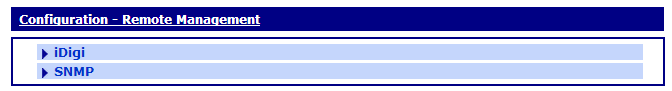
- Click on iDigi to view its options. Configure the following iDigi Connection Settings:
- Select the Enable Remote Management and Configuration using a client-initiated connection checkbox.
- Ensure that my.idigi.com is entered into the iDigi Server Address field.
- Select the Automatically reconnect to server after being disconnected checkbox, and enter 1 into the mins field.
- Click the Apply button when finished.
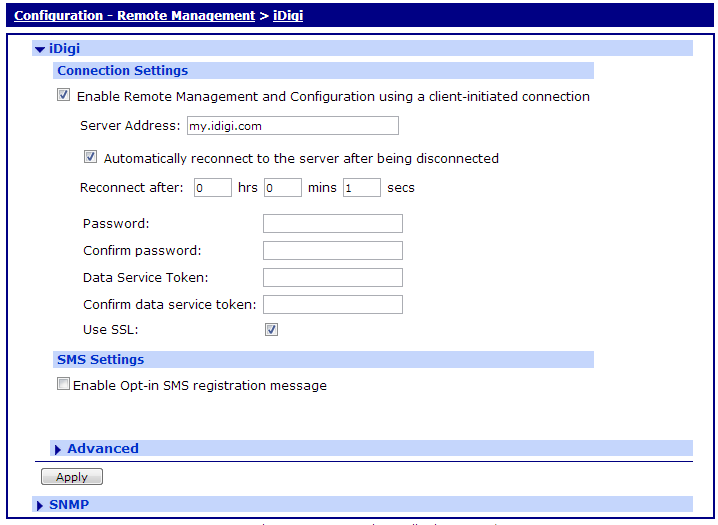
Your iDigi configuration is complete, please proceed with the Python Configuration section.
Back to Step 2 | Move to Python Configuration
|

